Swing Caddie 2 Review
Swing Caddie 2 Review
Swing Caddie 2 Review: Can you get cutting edge numbers without breaking the bank?
Have you been wondering if it’s time to take your golf game to the next level with the help of a training aid? As a PGA golf instructor, I’ll let you in on a secret.
The one device I use the most in my work as an instructor is a launch monitor.
A launch monitor is a device that records what happens at the moment of impact. It gives you information including clubhead speed, smash factor, and ball speed. A launch monitor is invaluable when it comes to correcting your swing, tracking your progress, and improving your game. At the Todd Kolb Golf Academy I regularly use a launch monitor to clarify exactly what happens in a student’s swing. With this information, we can determine how to adjust their form for longer drives and greater control.
Unfortunately, the launch monitor I use at the Academy is not exactly compatible with the average golfer’s recreation budget. In fact, our unit costs somewhere between $15,000 and $25,000. It comes with such a hefty price tag because our device is the industry standard, providing the most precise data possible. As a professional who prides himself on having the latest in information and the best in technology, I consider the launch monitor a necessary investment.
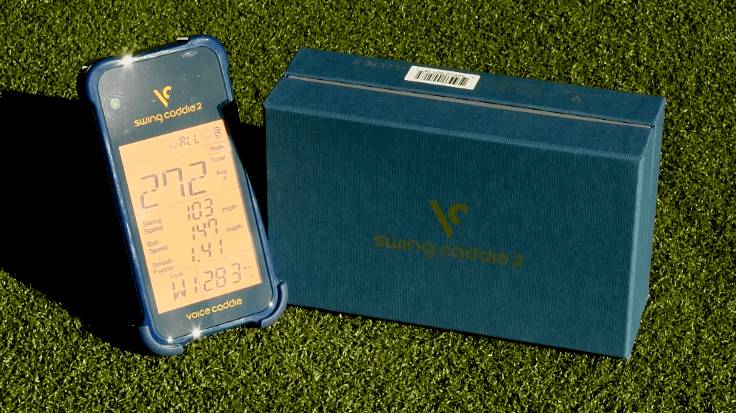
But What if Golf Isn’t Your Career?
What if you’re serious about improving your game but not serious enough to shell out tens of thousands of dollars on a training aid?
Well, if you’re interested in using a launch monitor but you don’t want to mortgage your house to do it, you might consider the SC200 by Voice Caddie. Side note: Voice Caddie makes the Swing Caddie 2, which is also known as the SC200. This unit is a portable option with a much more approachable price tag at $349.99 (or for even less).
Now, if you’re like me, you may be wondering if a cheaper price tag means cheaper performance. How does this relatively low-cost unit stack up against the industry standard?
To answer this question, I performed a field test using the Voice Caddie product side-by-side with our launch monitor at the Todd Kolb Golf Academy. I compared the readings and made some significant discoveries about the accuracy of the Voice Caddie.
But before we get into my findings, let’s talk about why you should care.
How a Launch Monitor Can Help Your Game
Have you ever made a golf shot and thought to yourself, “I think that was better than the last shot.” Or, “It felt like that was going to go a lot farther. What happened?”
If you’re practicing your golf swing without an instructor, you are only able to judge each shot based on how it feels, how far the ball goes, and where it lands. Now, these are all important elements in self-evaluation, but they don’t help you zero in on the moment of impact. How is your clubhead speed? Are you smashing the golf ball? (Click here to learn more about Smash Factor) Are you achieving the ball speed you want?
These are all things your eyes cannot tell you… but a launch monitor can.
A launch monitor clocks a lot of vital information about each swing you take. It can tell you exactly what happens at the moment of impact, and those statistics are invaluable because the moment of impact determines distance and ball flight. To put it another way, the moment of impact determines the success of your shot.

By the Numbers
By recording your clubhead speed, a launch monitor can let you know how much energy you’re bringing to the ball in that forward swing.
The smash factor tells you if you’re making clean contact for the best possible energy transfer from clubhead to ball.
By specifying ball speed, a launch monitor can tell you exactly how successful you were in making that energy transfer.
This information helps you determine where there might be a recurring weakness in your swing. Pinpointing these weaknesses helps you tailor your practice time to meet the needs of your golf game.

A launch monitor also makes it easier to track improvements. Sometimes progress happens slowly. It can be difficult to judge whether a solid golf shot happens because you got lucky or because you are genuinely improving your technique. Having your own stats on hand from a launch monitor means you are better able to judge yourself and your efforts.
What’s more, the information you gain from a launch monitor comes in handy for club fittings.
In short, a launch monitor can do a lot to amplify your skills and turn long-standing weaknesses into new-found strengths.
Now, let’s talk about what you can expect from the Swing Caddie 2 in particular.
Features of the Swing Caddie 2
The first thing I noticed when I tested the Swing Caddie 2 was its manageable size and weight. The device is roughly the size of a smart phone, with an easy to read LCD display. It’s easy to slip into a pocket when you’re heading out to the driving range or golf course and easy to pack when you’re hoping to get a little golfing in on your next business trip.

The Swing Caddie 2 comes with simple, clear instructions for use. It also includes a remote control. With this, the remote enables you to switch settings without having to bend down to access the unit.
Additionally, the launch monitor comes with Voice Distance Output. This means the Swing Caddie 2 reads your distance out loud after each swing. The voice feature is non-disruptive on the golf course. However, if you’re not quite ready to have your swing stats read aloud in a public setting, don’t worry. The Voice Distance Output can be turned off.
Like all launch monitors, the Swing Caddie 2 tell you the carry distance, swing speed, ball speed, and smash factor on each swing. In addition, it also stores your stats for the last 100 shots and stores your average distance, speed, and smash factor for the day. This storage feature will help you recognize patterns and track improvement.
READ ALSO: NEW SC300 OFFERS APEX, LAUNCH ANGLE AND SPIN RATE?
3 Mode Settings
Lastly, this particular launch monitor does more than help you evaluate your abilities; it also includes settings that test your ability to reach specific goals. You see, the Swing Caddie 2 features three different mode settings.
First off, the Practice Mode gives you the stats for every swing you make.
Second, Target Mode enables you to set a target distance, then gives you the impact data and scores you on how close you were to reaching your target.
Finally, in Approach Mode, the Swing Caddie 2 sets random target distances for you so you can practice your accuracy and adaptability.
This all sounds great, right? But here’s the big question: Are all these readings even accurate?
Well, the “brochure” answer would be this: The Swing Caddie 2 uses Barometric Pressure Calibration and Doppler Radar Technology to ensure the most accurate readings possible.
Nevertheless, barometric pressure sensor aside, I wanted to give you an answer based on my own real-world experience. I wanted to be able to tell you in basic terms how well you can trust the Swing Caddie 2. That’s why I conducted my own field test. Here’s what I learned from trying this device out for myself:
The Swing Caddie Review: Field Test
As I mentioned before, I use a high-end launch monitor with my students to ensure that I am instructing them with the most accurate information available. The unit we use at the Todd Kolb Golf Academy is the industry standard and can cost up to $20,000.
So, I decided to conduct a field test with the Swing Caddie 2 in order to see how this $349 unit stacks up against the much more expensive industry standard. I set both units side-by-side, programmed them both for whichever golf club I was using, and compared the readings. Here are my results:
7 Iron: Test Swing #1
Swing Caddie 2
Clubhead Speed: 80 mph
Ball Speed: 108 mph
Industry Standard
Clubhead Speed: 81 mph
Ball Speed: 108.3 mph
Difference
Clubhead Speed: 1 mph
Ball Speed: 0.3 mph

7 Iron: Test Swing #2
Swing Caddie 2
Distance: 161 yards
Clubhead Speed: 85 mph
Ball Speed: 114 mph
Industry Standard
Distance: 160 yards
Clubhead Speed: 84 mph
Ball Speed: 114.5 mph
Difference
Distance: 1 yard
Clubhead Speed: 1 mph
Ball Speed: 0.5 mph
Driver: Test Swing #1
Swing Caddie 2
Clubhead Speed: 105 mph
Ball Speed: 149 mph
Smash Factor: 1.42
Industry Standard
Clubhead Speed: 105.6 mph
Ball Speed: 150.5 mph
Smash Factor: 1.43
Difference
Clubhead Speed: 0.6 mph
Ball Speed: 0.5 mph
Smash Factor: 0.01

Driver: Test Swing #2
Swing Caddie 2
Clubhead Speed: 103.6 mph
Ball Speed: 149 mph
Smash Factor: 1.42
Industry Standard
Clubhead Speed: 104 mph
Ball Speed: 151 mph
Smash Factor: 1.45
Difference
Clubhead Speed: 0.4 mph
Ball Speed: 2 mph
Smash Factor: 0.03
Pitching Wedge: Swing Test
Swing Caddie 2
Distance: 107 yards
Clubhead Speed: 73 mph
Ball Speed: 86 mph
Industry Standard
Distance: 106 yards
Clubhead Speed: 73.4 mph
Ball Speed: 87.3 mph
Difference
Distance: 1 yard
Clubhead Speed: 0.4 mph
Ball Speed: 1.3 mph
As you can see, the Swing Caddie 2 comes alarmingly close to providing a reading as accurate as the monitor I use as a PGA golf instructor. When using both units, the difference in distance readings was never more than 1 yard. In fact, the average discrepancy in golf ball speed is around 1 mile-per-hour. Clubhead speed was never off by more than 1 mile-per-hour. For every single reading, the Swing Caddie 2 was only a hair off from the industry standard.

And let’s not forget to compare these stats:
Swing Caddie 2
$349.99
Industry Standard
$10,000 – $20,000
Difference
$9,650.01 – $19,650.01
To be honest, I was surprised to see such an affordable unit stack up so well against my own industry standard golf launch monitor. Yes, Trackman and even the Flightscope Mevo have more data readily available. But this little monitor that could gives you just enough detail, with voice output, all without a phone or tablet to pair.
Still wondering how much discrepancy is too much discrepancy? As a golf professional, let me assure you:
The Swing Caddie 2 is every bit as accurate as you need it to be.
Bottom Line: Is the Swing Caddie 2 Worth It?
Short answer: Yes.

As a PGA golf instructor, I find my own industry standard launch monitor to be invaluable in helping golfers improve their game. Because of this, knowing the exact speeds and smash factor helps me rely on more than just my eyes as I help students pinpoint weaknesses and sharpen their skills. Therefore, if you’re serious about lowering your golf scores, this monitor is a great investment.
The Swing Caddie 2 has all the features you could want in a portable launch monitor. The remote control and Voice Output make the unit extremely easy to use. And the instant feedback at this price point is incredible. The device includes three different modes so you can customize your practice time. And the near perfect accuracy of the Swing Caddie 2 makes it well worth the $349.99 price tag.
Now, if you’re serious about improving your golf game, I would absolutely recommend investing in the Swing Caddie 2.
What Do You Think?
Do you have any insights on training with launch monitors? Any questions about the Swing Caddie 2?
Leave a comment and tell us what’s on your mind. We love hearing from you, and we are eager to tailor our content to meet your needs. Let’s talk golf!



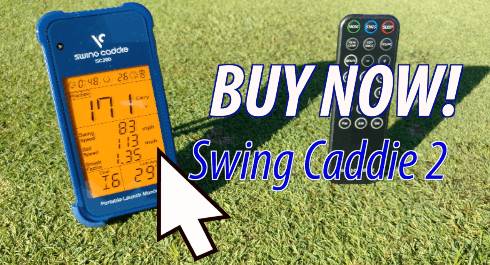
I just received my swing caddie sc200. All excited but not sure what I am doing wrong. I hit a 5 iron 165-170. I am registering 61-76 yards. Am I doing something wrong. It is set up directly behind the ball about 4 yards and hitting into a Net Return.
Hi Jim, thanks for the comment. Without being there to help troubleshoot, I would recommend moving the unit closer to the ball, maybe 3 or 4 feet away.
Couple of things to check:
1. make sure the ball is flying far enough (sometimes hitting into a net can pose problems, but we have been able to get readings hitting into one)
2. make sure that the 5 iron is selected
3. you can toggle between carry distance and total distance; carry distance may be showing you a shorter distance
You can also email support@voicecaddie.com if you have more questions. Thanks!
i have one but lost the booklet now i think the remote is not working could you send me a new booki have a swing caddie 2 Bill Macsaveny 227 Ticino ct New Bern NC 28562
Bill, sorry to hear this. You will have to contact Swing Caddie directly or see if it is listed on their company website. Thank you.